The server rejected one or more recipient addresses. The server response was: 550 5.7.1
If you received the error, and still looking for solution, here's the place.
- Go to Control Panel - Administrative Tools - IIS
- Right click on "Default SMTP Virtual Server"
- Go to Properties - "Access Tab" 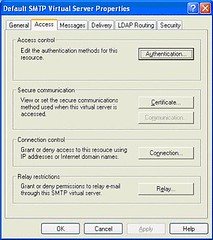
At the bottom you can see "Relay". Click on that. Click on "Add"
- Select "Single Computer" - Add your computer IP Address.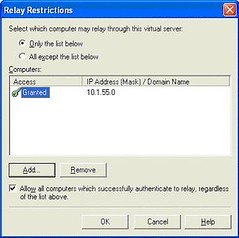
*Extra Note: If you are running on a local pc, it would be recommended to only add your localhost(127.0.0.1) or trusted IPs, to prevent it from being misused.